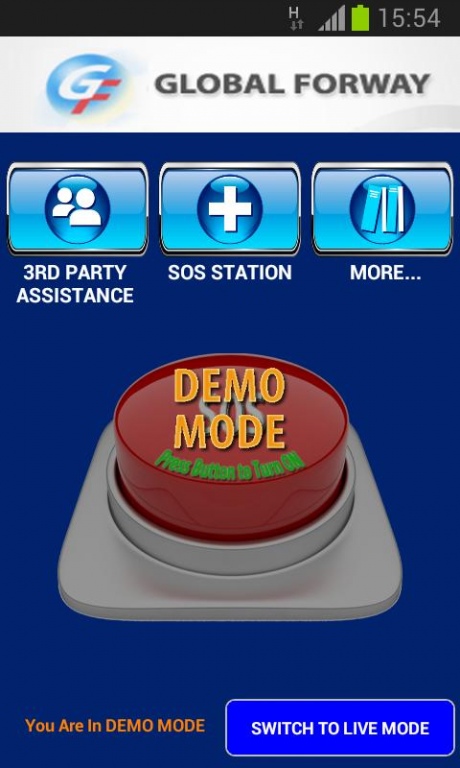Community Alerts SOS App 1.0.4
Free Version
Publisher Description
This Community Alerts is suitable for Personal and public safety, sending SOS Alert in real-time and to find important SOS Station directory.
This version has gone live and can be used throughout Malaysia and Singapore. The default SOS button is in DEMO MODE so users can play around with the features.
Only use LIVE MODE when you are actually in emergency so Police can assist you. Users need to register to use Live Mode to avoid misuse and sending false alert to console.
SOS button
1) Send your SOS alert information using 3G/Wi-Fi with Extra Information to include your current location address, building, office no.
2) Send SOS Alert via SMS if no internet coverage
3) Navigator function
4) Allow 3rd party to assist
5) SOS Stations Directory list with address and phone contact number
-Police Station
-Hospital
-Embassy
-Fire station
6) Maps to your nearest SOS station location.
7) Service Coverage - Nationwide SOS Coverage in Malaysia and Singapore. SOS Alerts will be monitored by Police Operator in IPK Johor.
It can be used as a panic button to sent out SOS Alert and Emergency in real-time.
About Community Alerts SOS App
Community Alerts SOS App is a free app for Android published in the System Maintenance list of apps, part of System Utilities.
The company that develops Community Alerts SOS App is Wiseyes Solutions Sdn Bhd. The latest version released by its developer is 1.0.4. This app was rated by 1 users of our site and has an average rating of 5.0.
To install Community Alerts SOS App on your Android device, just click the green Continue To App button above to start the installation process. The app is listed on our website since 2014-07-20 and was downloaded 17 times. We have already checked if the download link is safe, however for your own protection we recommend that you scan the downloaded app with your antivirus. Your antivirus may detect the Community Alerts SOS App as malware as malware if the download link to com.wiseyes.commalerts is broken.
How to install Community Alerts SOS App on your Android device:
- Click on the Continue To App button on our website. This will redirect you to Google Play.
- Once the Community Alerts SOS App is shown in the Google Play listing of your Android device, you can start its download and installation. Tap on the Install button located below the search bar and to the right of the app icon.
- A pop-up window with the permissions required by Community Alerts SOS App will be shown. Click on Accept to continue the process.
- Community Alerts SOS App will be downloaded onto your device, displaying a progress. Once the download completes, the installation will start and you'll get a notification after the installation is finished.